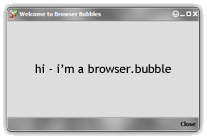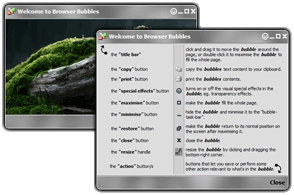introduction
introduction
so you want to know everything about browser.bubbles?
well ... this windows-looking popup IS a browser.bubble.
we should probably start by introducing you to the anatomy of a browser.bubble. here's a simple overview of
how they work.
with introductions out of the way, lets get down to the details ...
 what are they?
what are they?
browser.bubbles are a new web user interface for displaying website content in a users web browser.
virtually any web content can be displayed in multiple stylish "windows looking" popup DIV's, complete
with curves, shadows, textures, transparency effects, and customization.
based purely in JavaScript, CSS and basic HTML, a single web page can display as many browser.bubble
popups as you want. they can be resized, minimized, maximized, and moved around the web page. each popup
can be easily accessed via a task-bar within the web page.
 what can they do?
what can they do?
- content can include simple text, fancy text, tables, images, pretty much any HTML you can have in a web page today.
- bubbles have image content functionality built in, making each bubble an image viewer that can zoom to fit or display
actual size, be resized and maintain aspect ratio, and allows image content from local or remote web servers.
- multiple PDF documents can be embedded and viewed directly in the popup bubbles (if PDF viewing software is installed).
- virtually any external URL/website can be embedded and viewed directly from within the popup bubble.
- google maps can be effortlessly displayed, resized and moved around within a popup bubble.
- multiple flash and shockwave applications can be embedded and used simultaneously (no overlay problems).
- youtube videos or any other video content can be displayed in their own popup bubble.
- "rich text" editing easily plugged into any popup bubble, complete with stylish formatting toolbars and color picker.
- includes built-in support for dynamic content using AJAX. content can come from any type of web-server environment
(classic ASP, .NET, PHP). or content can be static HTML loaded with the page on start-up. no more navigating back
and forward. pages load faster because you are no longer reloading the same content on each page.
- each popup bubble has built-in functionality to only print or copy the content in that bubble, and to protect
content you can decide which bubbles can have their content printed or copied.
- each popup bubble lives within the same web page, so you can use scripts to communicate between them.
- easily execute scripts when bubble content is loaded.
- elegantly handles when your browser is resized.
- each popup bubble can be customised or branded with textures, colors, fonts, or other special effects.
- space provided in each bubble for clickable banner advertising.
- best of all, you can have all of the above and more, all at the same time. it's like running Windows in your web page.
they can be the website itself, or they can operate as a layer over the top of your website.
it's fast, it's smooth, it's reliable, and it works identically in all the major browsers (even IE6), on Windows, Mac, and Linux.
 why do i want them?
why do i want them?
looking good and providing lots of functionality is great, but there are even more advantages to using browser.bubbles.
- websites are faster as you don't have to keep going back and forth between pages, reloading the same webpage content everytime.
- there's less load on your websevers as they are serving less files back to the browser, and there's less to download for your users.
- faster development time for developers as you only need to worry about the content, and not about the website infrastruture.
- website users get a more efficient and faster experience, especially when the viewing or comparing of multiple pages is required.
- based on an all modern operating systems, it's an easy to use interface that all users will be familiar with.
so stop reading and have a play ...
and then go and download browser.bubbles to use in your own website
 browser.bubbles in action
browser.bubbles in action
this whole website is a demonstration of browser.bubbles in action. below are just a few simple ways in which browser.bubbles can be used:
1. youtube video in a browser.bubble :
2. images in a browser.bubble :
- an image;
- another image;
- yet another image;
3. PDF documents in a browser.bubble :
- a PDF document;
- another PDF dcoument;
4. external URL/websites in a browser.bubble :
5. google maps in a browser.bubble :
- browser.bubbles was born here;
6. flash and shockwave in a browser.bubble :
- a flash thingy (dangerous dave);
- another flash thingy (optus tennis challenge);
- and finally (animator vs. animation);
7. customised/branded browser.bubbles :
8. clickable banner advertising :
- a simple flat advert in a bubble;
- a clickable advert that opens a webpage;
- a clickable advert that opens a bubble;
want to know more about browser.bubbles? don't be shy, we want to share. for some more indepth information on browser.bubbles, take a look at our
details page.
already seen enough and you want to start making your own browser.bubbles website? you'll need to download the latest version first.
 customised bubbles
customised bubbles
this is a customised bubble (check out the textures baby)!
you can change the fonts, colours, backgrounds. if it can go in a CSS style sheet, then you can use it ... be creative.
in this bubble, we have set the background for the bubble content to have a texture (a different texture for when the bubble is active and
inactive), as well as changing the bubble frosting texture too (that's the texture in the title bar and status bar).
we then changed the default font to "Courier New", and made it gray instead of black, as well as changing the font and font size
in the title bar. oh, and we've also changed the font for the "action buttons", and made their highlight color a lovely sunny yellow. awwww!
these are just some of the things you can change. check out the web developer
user manual for a complete list.
this bubble contains a simple flat (non-clickable) advert in the status bar (at the bottom of this bubble).
its job is to look pretty and get noticed. perhaps display some information or a reminder for something.
this bubble contains a simple clickable advert in the status bar.
you just have to click on the advert to be whisked away to a lovely webpage somewhere on the internet.
this bubble also contains a simple clickable advert in the status bar.
this time the advert will open another lovely bubble when you click on it.
you have successfully clicked on the demo advert and opened up a webpage in a new browser window.
well done!
you can close this browser window now if you like.
you have successfully clicked on the demo advert and opened up a lovely new bubble.
well done!
 support for developers
support for developers
need a bit of help?
if you are a web developer wanting to use browser.bubbles in your website, then hopefully these pages will provide you with all the information you need.
what do you need help with?
- i want to add browser.bubbles to my webpage;
- i want to learn how to make a browser.bubbles webpage;
- i want to use the bubble creation wizard;

if you can't find what you are looking for, contact us.